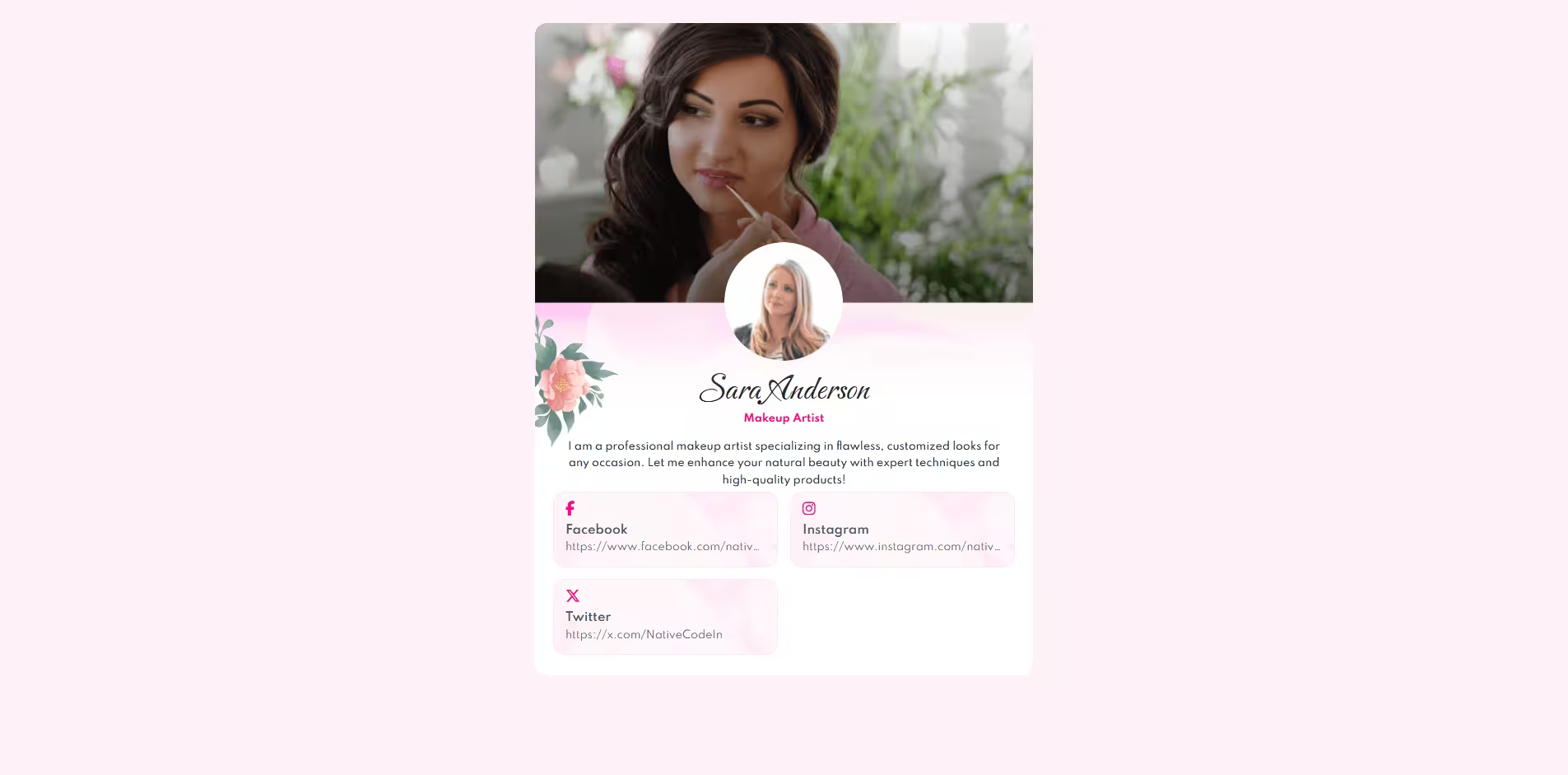How to create a biolink in WP Biolink ?
Last update: 03/Apr/2025
1. Login your Dashboard
Login your WP BIOLINK admin.
Navigate to, Biolink -> Create
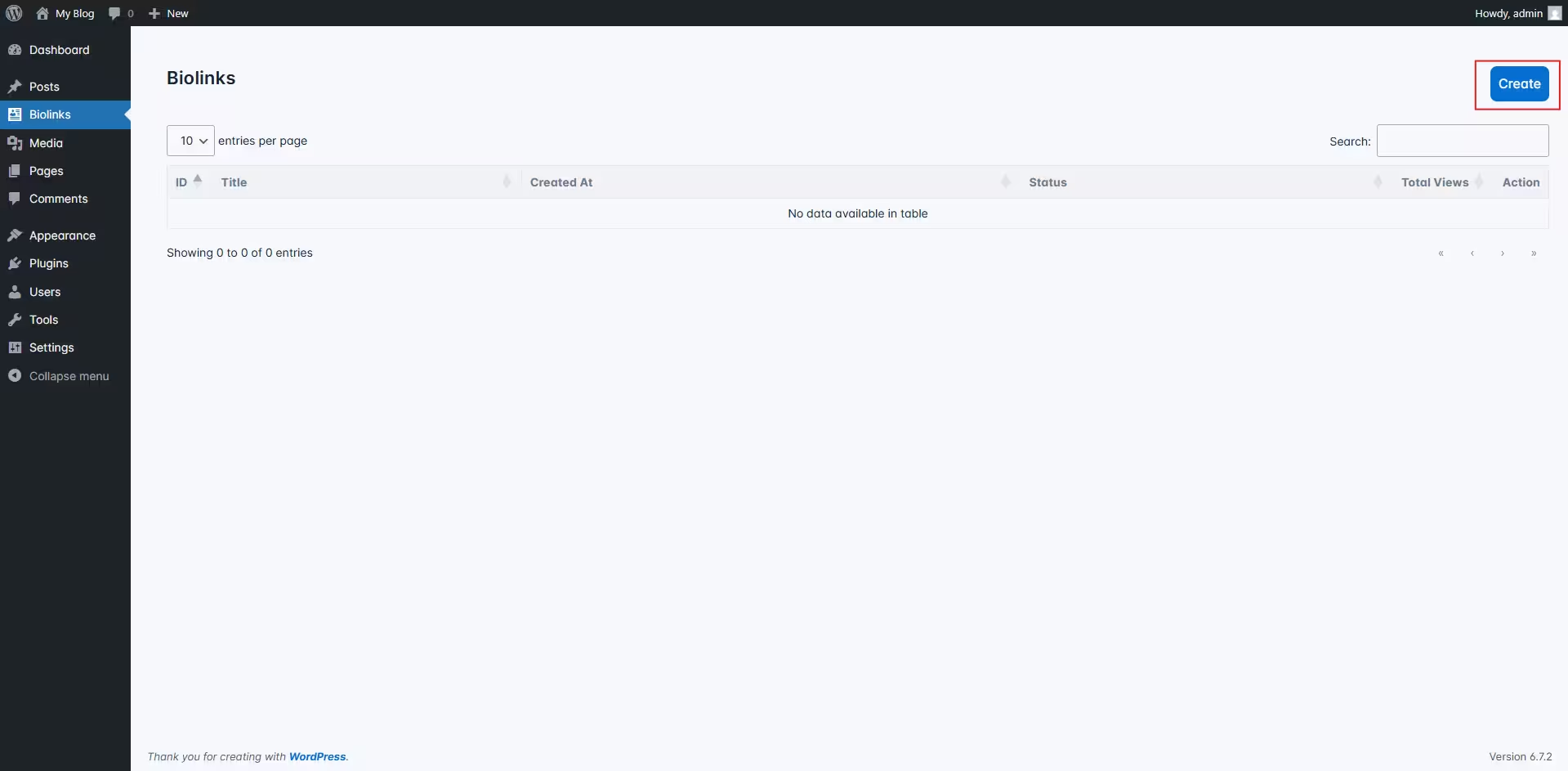
2. Create a new biolink
Choose your preferred theme from the available options, carefully fill in all the required details to personalize your biolink page, and finally, click submit to save your changes.
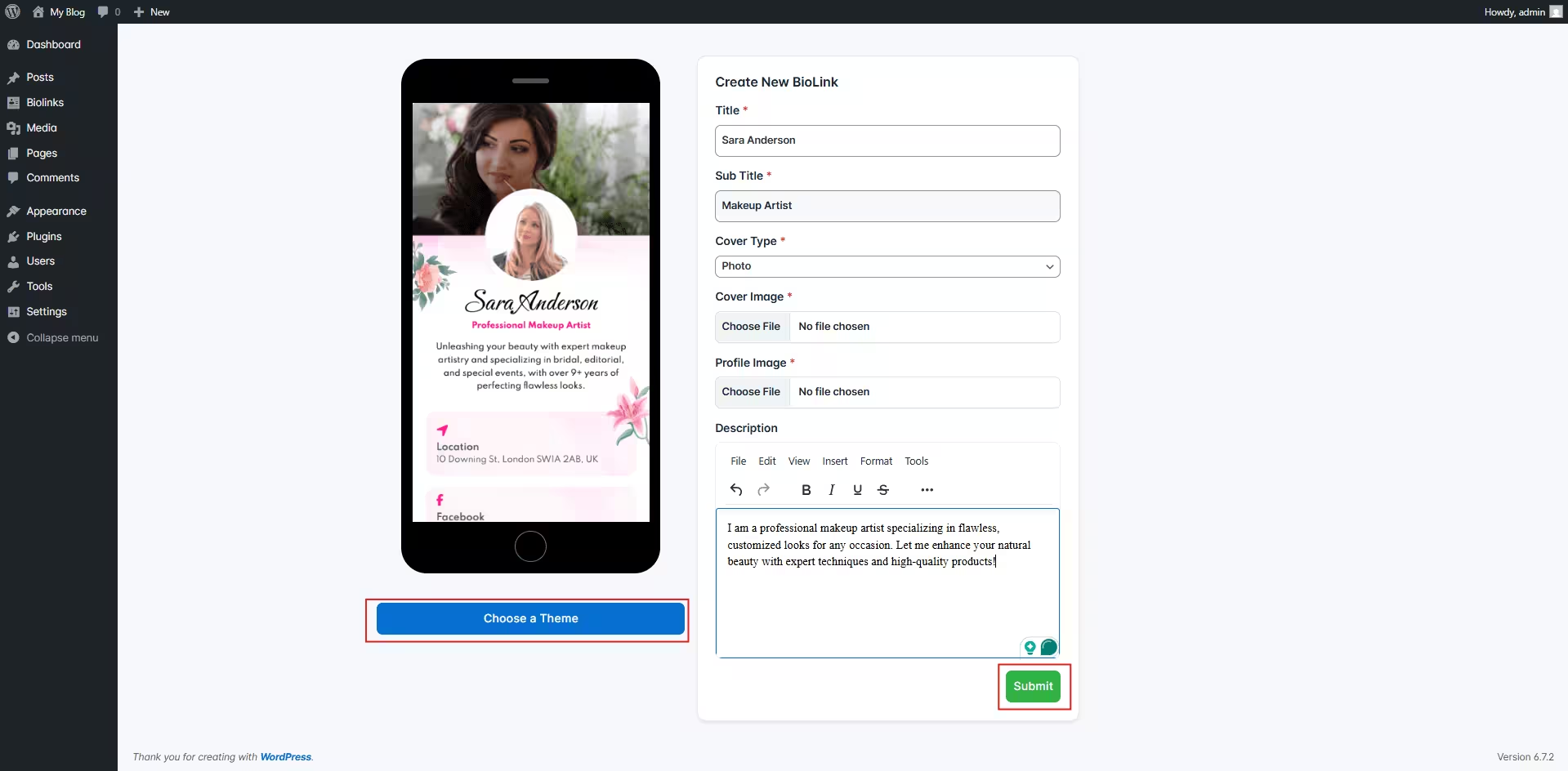
3. Fill all social media links
Fill in all the necessary social links along with their respective content URLs, and then click update to save your changes successfully.
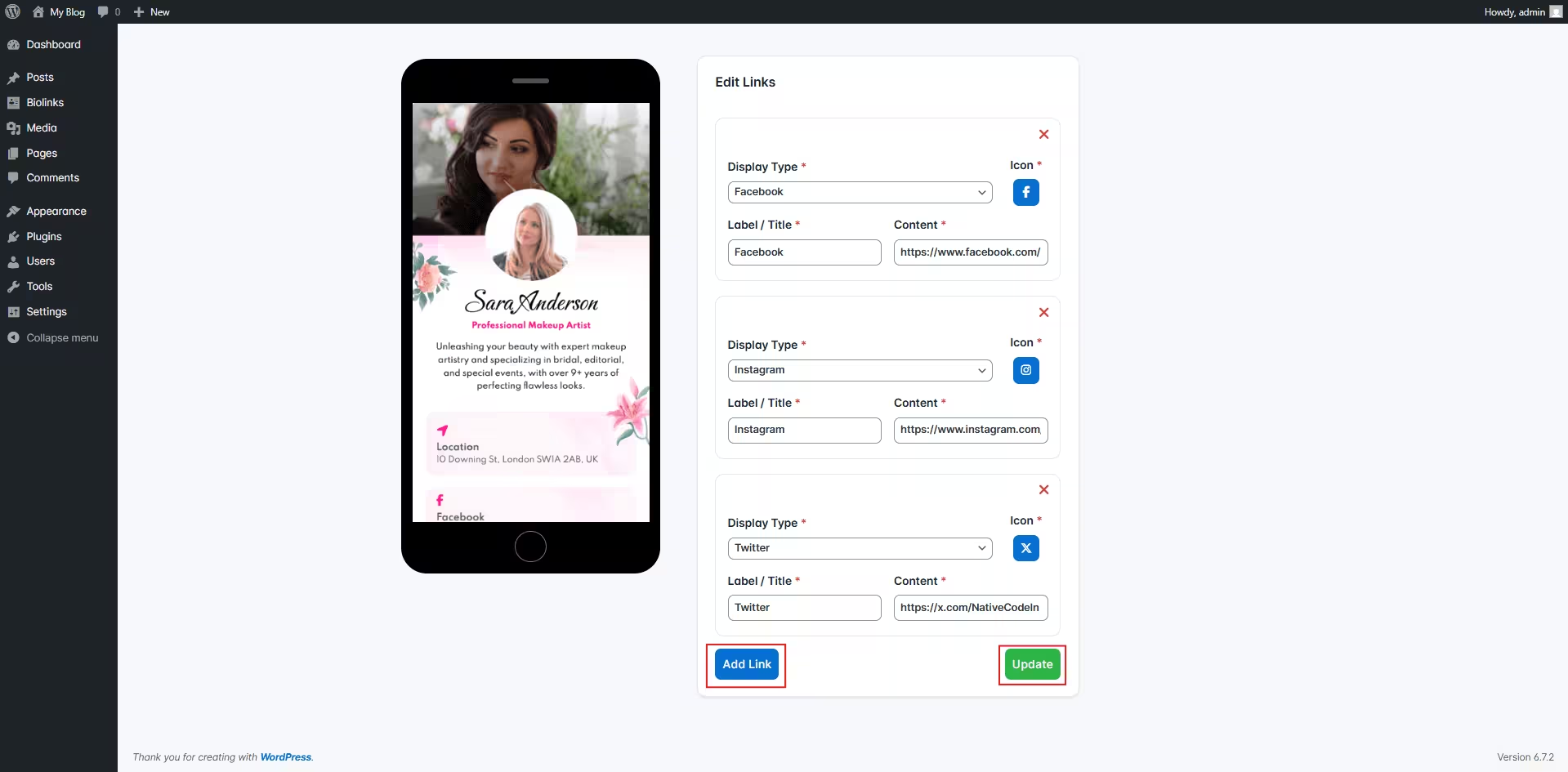
4. Final view of your biolink
Now preview the final view of your biolink to ensure everything looks perfect.