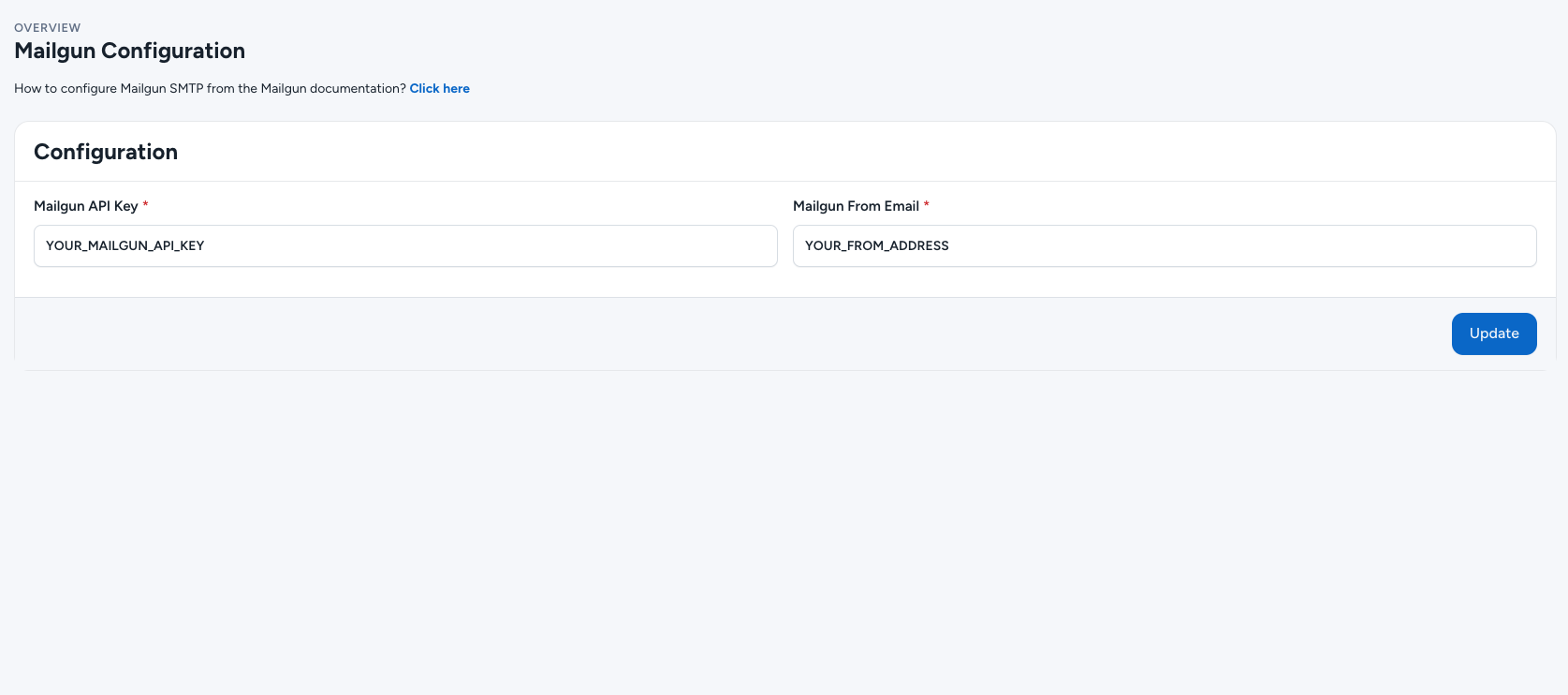Where to get my SMTP credentials for Mailgun Configuration?
Last update: 28/Nov/2024
1. Log in
- Go to https://app.mailgun.com and sign in.
2. Open the Profile Menu
- In the top-right corner, click your Profile Menu (your avatar / initials).
3. Go to API Security
- From the dropdown, select API Security.
- (Direct link if logged in: https://app.mailgun.com/settings/api_security )
4. View Keys Page
- On the API Security page, you’ll see:
- Verifications Public Key (for email validation)
- HTTP Webhook Signing Key (for signed webhook requests)
- Mailgun API Keys (this is the important one)
5. Create a New API Key
- Click Add new key.
- Choose a name/label for your key (to identify later).
- Click Create Key.
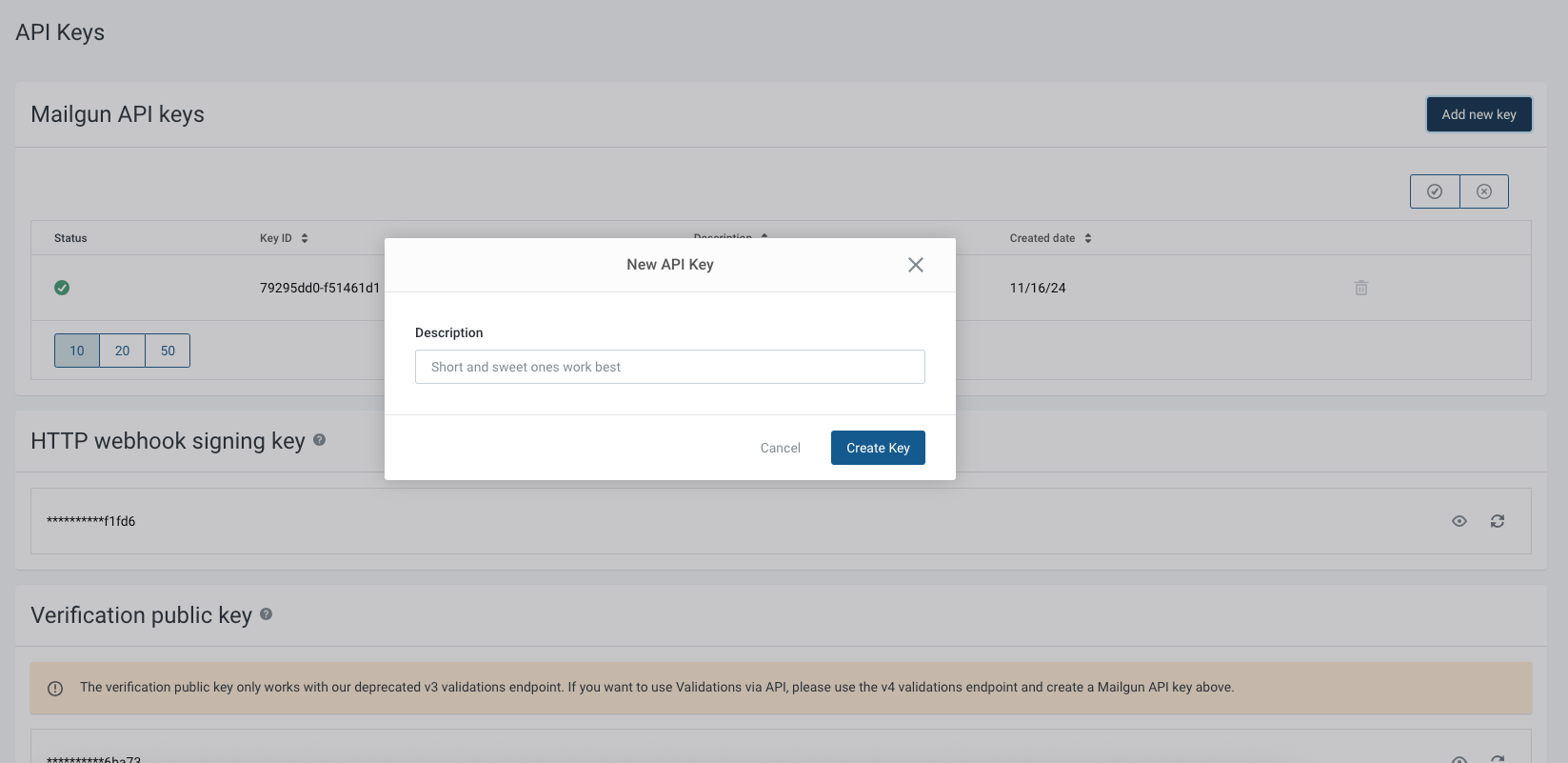
6. Copy & Store the Key
- Once generated, Mailgun will only show the key once.
- Copy it and store it securely.
Tip: Use separate API keys for production and staging, and keep them in a secrets manager or your app’s environment variables.
7. Admin Panel Setup
In the admin panel, go to Marketing -> Mailgun Configuration paste the Mailgun API Key and Mailgun From Email in the respective fields. Then, click Update to save your changes